Warp Text
The Warp Text feature  allows you to add deformation effects to the selected text layer.
allows you to add deformation effects to the selected text layer.
 Warp Text Effect
Warp Text Effect
Parameters:
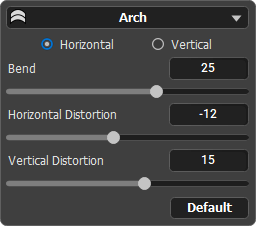 Warp Text Options
Warp Text Options
In the drop-down list, select the type of text warping: Arc, Arch, Flag, Fish, etc.
Direction. Changes the orientation of the warp - Horizontal or Vertical.
Bend (-100..100). Determines the degree of deformation.
Horizontal Distortion (-100..100). Changes the horizontal perspective.
Vertical Distortion (-100..100). Changes the vertical perspective.
Click the Default button to reset the settings to their original values.
