The Sharpen tool ![]() improves the clarity of an image by increasing the color contrast between pixels.
improves the clarity of an image by increasing the color contrast between pixels.
The basic tool settings are shown in the Tool Options panel above the Image Window or by right-clicking on the image. To display the full list of parameters, press the tool icon in the Tool Options panel or use the F5 key. To specify the parameter settings, enter a numerical value in the parameter’s field or use the slider.
Element - in the drop-down list, select the type of the basic element of the brush: Ellipse or Select Shape.
Size (1-500). Sharpen tool size (in pixels).
Hardness (0-100). The width of the tool’s outer edge, where sharpness is partially applied. At higher values the amount of sharpness applied to the inner area of the tool increases.
 Hardness = 40
Hardness = 40
 Hardness = 90
Hardness = 90
Amount (1-250). The amount of contrast between pixels. At a value of 100% contrast is increased 2 times, at 200% by 4 times, etc.
 Amount = 50
Amount = 50
 Amount = 150
Amount = 150
Radius (0.1-20.0). The degree of edge sharpness. This parameter specifies the number of neighboring pixels that are affected by the sharpness of a pixel. When the value is increased, the intensity of transition between colors increases.
 Radius = 1.0
Radius = 1.0
 Radius = 10.0
Radius = 10.0
Fill (1-100). The sharpen intensity with a single brush stroke. If you hold the mouse button while drawing, the strokes are overlapped and the sharpen effect increases.
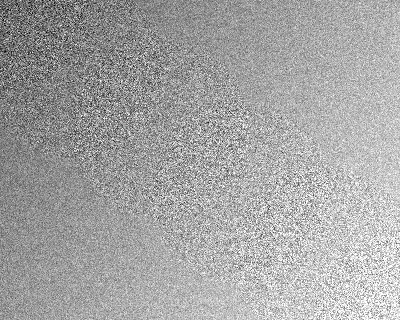 Fill = 25
Fill = 25
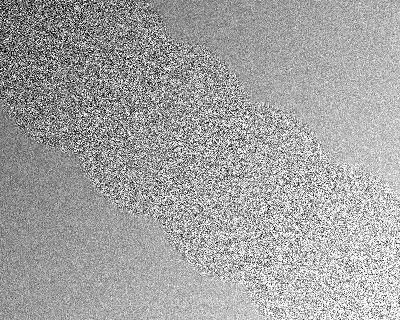 Fill = 75
Fill = 75
In addition to the above-mentioned parameters, you can adjust the advanced settings that affect the shape and position of the brush marks.
Press the Default button to set all settings to their default values.
To enhance sharpness along a straight line, select a starting point with the left mouse button, then, while keeping Shift pressed, move the cursor to the end point and release Shift. If Shift is not released, a new line will be drawn each time the mouse is clicked over the image.
